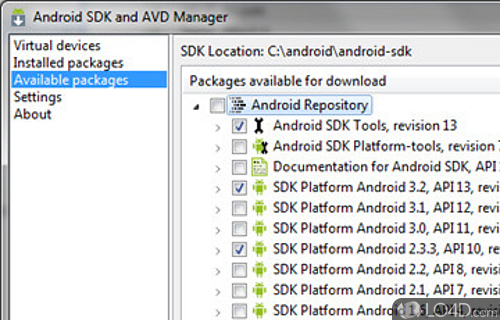
The ultimate software development kit with the required libraries and components to create, debug, emulate, code and compile Android APK apps with user interfaces.
Android SDK Tools 36.0 is a freeware AVD management app and developer tool, developed by Google for Windows.
The download has been tested by an editor here on a PC and a list of features has been compiled; see below.
Official Google kit provides a set of development and debug tools
SDK Tools is a downloadable component for the Android SDK that includes the complete set of development and debugging tools for the Android SDK. The program enables you to create and test Android applications, enabling you to emulate your Android projects.
Features of Android SDK Tools
- ADB: Manage your device with Android Debug Bridge.
- APK Analyzer: Analyze and optimize your APKs.
- AVD Manager: Create and manage virtual devices.
- Android Studio: Develop mobile apps with an integrated development environment.
- C++ Debugger: Debug your C++ code.
- Compiler: Create, compile and package your Android app.
- Emulator: Simulate an Android device on your PC.
- Emulator Console: Access the console of your virtual device.
- GPU Debugger: Debug your OpenGL ES and Vulkan apps.
- Layout Editor: Design and preview your app's user interface.
- Memory Monitor: Monitor and analyze memory usage.
- NDK: Develop C and C++ apps.
- ProGuard: Shrink, obfuscate and optimize your code.
- Profiler: Profile and analyze your app's performance.
- SDK Manager: Download and manage SDKs and packages.
Compatibility and License
Android SDK Tools is provided under a freeware license on Windows from programming software with no restrictions on usage. Download and installation of this PC software is free and 36.0.2 is the latest version last time we checked.
What version of Windows can Android SDK Tools run on?
Android SDK Tools can be used on a computer running Windows 11 or Windows 10. Previous versions of the OS shouldn't be a problem with Windows 8 and Windows 7 having been tested. It comes in both 32-bit and 64-bit downloads.
Other operating systems: The latest Android SDK Tools version from 2026 is also available for Mac.
Filed under:


